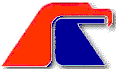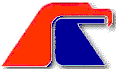[_private/navbar.htm]
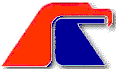 |
INSTRUCTIONS
TO SET YOUR WEB BROWSER TO www.ConservativeUSA.org
"The citizen's lobbying toolbox", sponsored by The
Conservative Caucus |

|
Conservative activists--you can
have these important resources at your fingertips every day by setting www.ConservativeUSA.org as your start-up page or "home page" on your web browser, or by
adding this site to your Favorite/Bookmark list! You'll be just a click away from
the E-Mail links to elected representatives and the media, the best links to conservative
and research sites, the citizen lobbying guide, information on key issues, many historical
documents, the conservative activists' collection of search engines, and much more! Here's
how:
| America OnLine Web Browser: |
|
|
- Click "Prefs".
- Change the "Home Page" location to: http://www.conservativeusa.org
- Each time you start AOL, push the Home button.
Here's how to "Bookmark" our site:
- Click "Favorite Places".
- Click the "Add Favorite Place" button.
- Type: The Conservative Caucus in the name box.
- Type http://www.conservativeusa.org in the URL box
- Click the "Close" button.
| Microsoft Internet Explorer: |
|
|
Automatic: Click Here and then click the box
labeled "Open this file from it's current location" Then click
the "OK" box and that's all!
Manual:
- Click "Tools" on the menu bar. ("View" on version 3 and earlier)
- Click "Internet Options" (then the "Navigation" tab in version 3)
- Enter http://www.conservativeusa.org in the Home Page Address box.
- In version 3, you can put our powerful "Right" Search
page to work for you anytime at the press of the Search button on your browser by clicking
the "Page" box to reveal "Search". Then enter http://www.conservativeusa.org/search.htm
in the "Address" box.
Here's how to "Bookmark" our site:
- Go to our Home Page: www.conservativeusa.org
- Click "Favorites" on the menu bar.
- Click "Add To Favorites".
- Click "Options" on the menu bar. (Click "Edit" in version 4)
- Click the "General Preferences..." or "Preferences" tab.
- Select the "Appearance" menu. (Press the "Home Page" radio
button. in ver. 4)
- Type http://www.conservativeusa.org as your "Start With: Home Page
Location".
Here's how to "Bookmark our site:
- Go to our Home Page: www.conservativeusa.org
- Click "Bookmarks" on menu bar.
- Click "Add Bookmark".
Copyright ©2005 The Conservative Caucus, Inc. All
rights reserved
www.ConservativeUSA.org